Online Safety
Our school is committed to ensuring the online safety and wellbeing of our school community. We aim to support everyone at our school so that they are able to enjoy all the benefits of the digital world in a safe and secure way.
Below are the rules that your child will learn at school in order to say safe. One great way to help is to ask your child if they know these rules!
Useful Resources and Links for Parents
| Digital Parenting Magazine | Visit website |
| Parent YouTube Advice | Visit website |
| Think U Know | Visit website |
| Childnet International | Visit website |
| Safety Net - Keeping Children Safe Online | Visit website |
Parent Guides
National Online Safety
National Online Safety's mission is to make the internet a safer place for children. They aim to do this by equipping school staff, parents and children with the knowledge they need to understand online dangers and how best to react should an incident arise. The guides attached below provide up to date information about a wide variety of social media apps and platforms your child might be using and you can find even more by visiting the link.
Internet Matters
A comprehensive web resource with a wide array of tips and advice on how to navigate the online world with your child, some of their guidance is attached below but you can find even more by visiting the link.
Parent Zone
A parenting organisation working to make the online world a safer, more positive place for families and children through digital parenting advice, activities and ideas from experts. We have attached some of their guidance below and you can find out more by visiting the link.
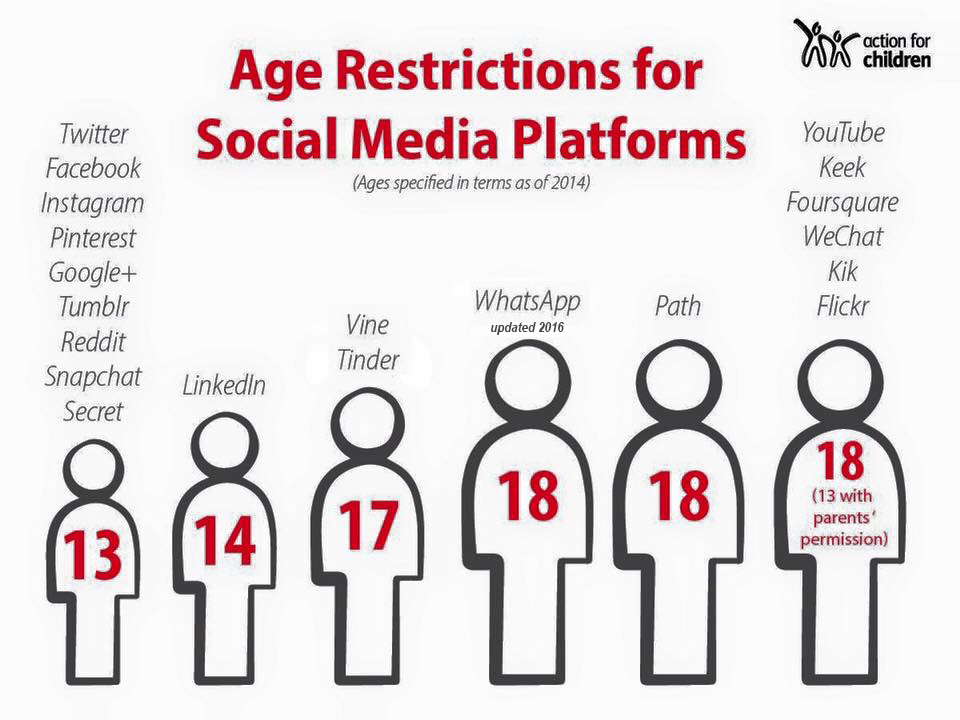
Need Advice or to Submit a Report?
The NCA’s CEOP Command (formerly the Child Exploitation and Online Protection Centre) works with child protection partners across the UK and overseas to identify the main threats to children and coordinates activity against these threats to bring offenders to account. CEOP protects children from harm online and offline, directly through NCA-led operations and in partnership with local and international agencies. Click the button below to access the CEOP safety centre:
The Report Harmful Content Button
The RHC button is an asset of SWGfL, a charity working internationally to ensure all benefit from technology, free from harm.
The button has been developed to offer anyone living in the UK a simple and convenient mechanism for gaining access to reporting routes for commonly used social networking sites, gaming platforms, apps and streaming services alongside trusted online safety advice, help and support. It also provides access to an online mechanism for reporting online harm to the RHC service for those over the age of 13 where an initial report has been made to industry but no action has been taken. RHC will review content in line with a sites' community standards and act in a mediatory capacity where content goes against these.
Children under 13 years of age are encouraged to tell an adult that they trust about what has happened and to ask for their help in reporting this going through our how we can help resource together.
RHC also have advice and links to reporting routes for other online harms people may come across or face, such as impersonation, privacy violations and intimate image abuse.
The RHC button provides a gateway to the RHC reporting pages, an area of the RHC website offering:
- links to reporting routes on commonly used sites for 8 types of online harm
- help, advice and support on what to do if experiencing or witnessing harm online
- signposting to industry partners reporting forms and the ability to report legal but harmful content directly to RHC for further investigation
Reporting to RHC
Reports can be made 24/7 through the online reporting forms and helpline practitioners will review and respond to reports within 72 hours between 10am and 4pm Monday to Friday.
Reports can be made to RHC by anyone over the age of 13. SWGfL operates 3 helplines and to be sure you're getting the right support take a look at the Helpline flowchart to find out who can best support you.

